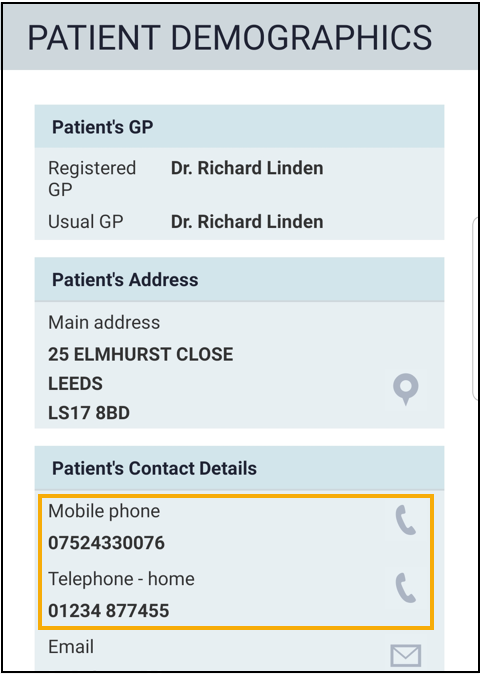Contacting a patient directly from Vision Anywhere
If you have a sim card in your mobile device, for example a mobile phone, with Vision Anywhere installed, you can phone a patient directly from their record.
-
Open Vision Anywhere
 on your device.
on your device. -
Log in using your Vision 3 registered email address and password.
-
The Home screen displays, select Patient Search
 and find the patient required.
and find the patient required. -
The Patient Summary screen displays. The Patient Demographics display at the bottom of the screen.
-
Select the Phone
 to direct dial the patient:
to direct dial the patient: